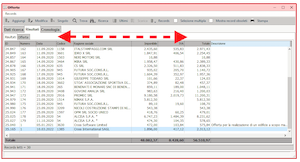 The lists on screen can be customized for every single user. The order of the columns can be changed, new columns can be added and columns in the list can be removed.
The lists on screen can be customized for every single user. The order of the columns can be changed, new columns can be added and columns in the list can be removed.
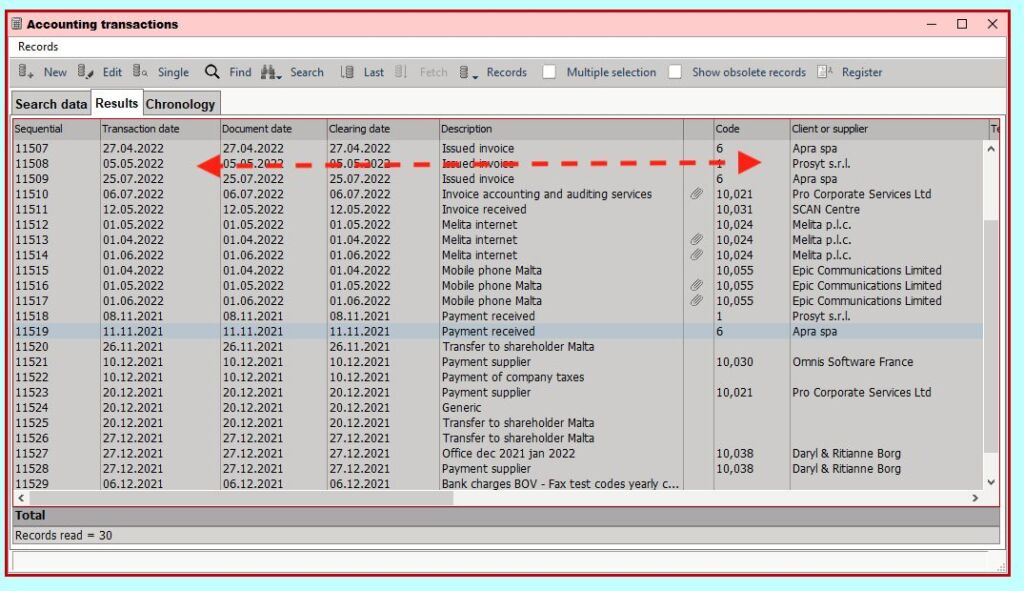
The user can change the apperance of all the lists in the windows, and he can:
- Change the order of the list columns
- Add columns thet are not in the list
- Remove columns from the list
- Change the appearance of every column (font, size, style, color, alignment)
The modified structure of the list can be saved in the database, and can be available, depending on the setting:
- For all the users
- For all the users of a certain access profile
- Only for the user who modified the list