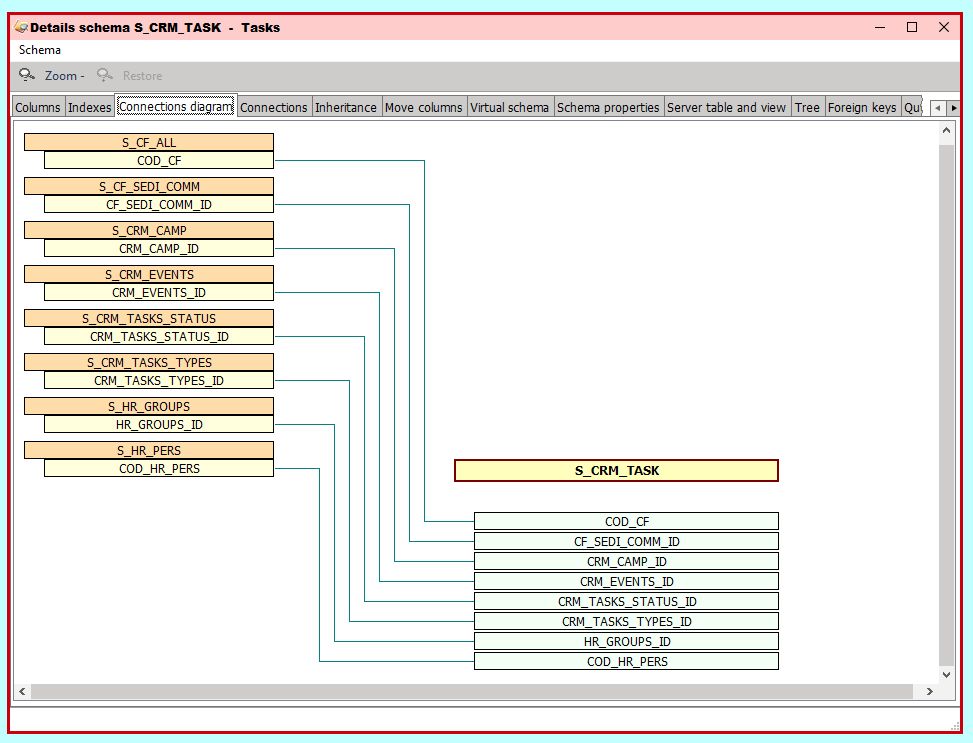
The data structure of X-Cross makes full use of the advanced features of the modern databases:
- Transactions
- Referential integrity
- Stored procedures
- Triggers
- Views
for the best possible operating speed and reliability of the data structure.
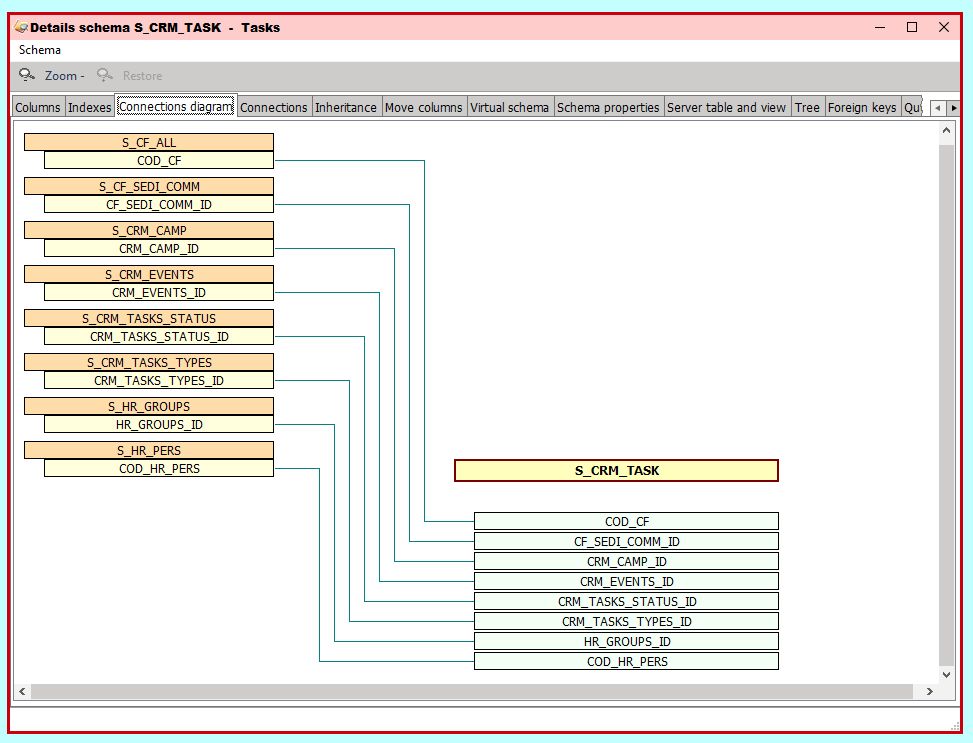
The data structure of X-Cross makes full use of the advanced features of the modern databases:
for the best possible operating speed and reliability of the data structure.
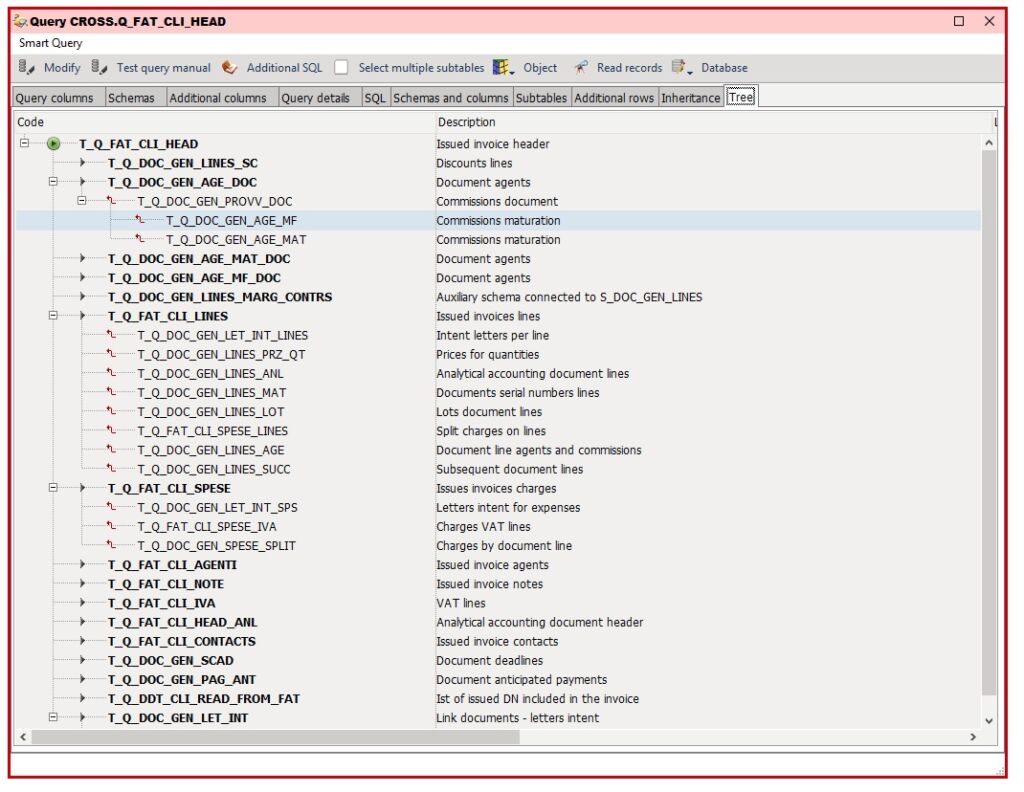 The extremely advanced CrossModel data modeler allows X-Cross to use multilevel data structures that dramatically improve the speed and the usability of the software.
The extremely advanced CrossModel data modeler allows X-Cross to use multilevel data structures that dramatically improve the speed and the usability of the software.
Furthermore, this proprietary database tachnology is the base of the exclusive Total Client Internet technology.
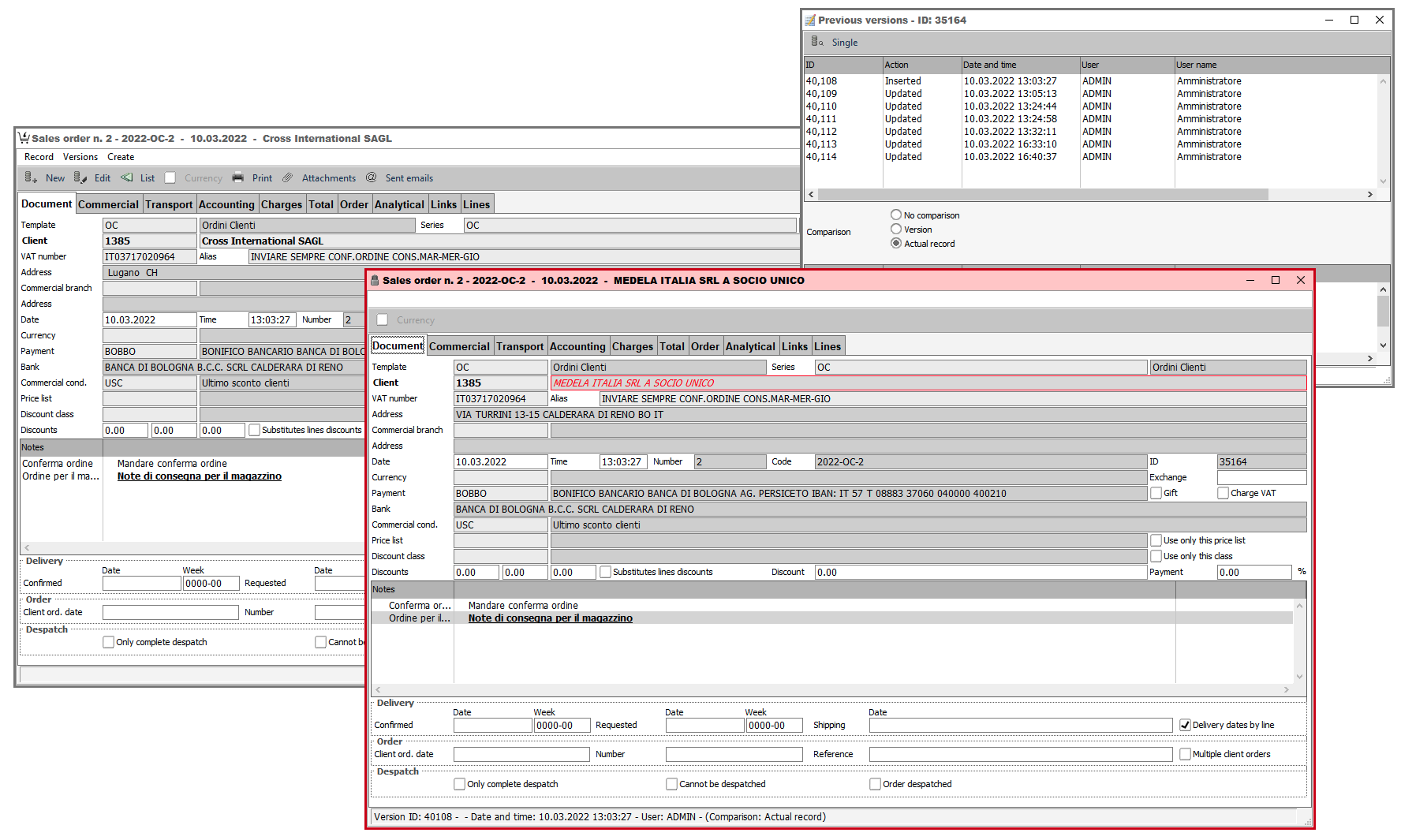 One of the most challenging situations, in a multi-user environment, is how to keep track of what has been modified or deleted. X-Cross offers a very advanced and extremely functional technology to solve this problem.
One of the most challenging situations, in a multi-user environment, is how to keep track of what has been modified or deleted. X-Cross offers a very advanced and extremely functional technology to solve this problem.
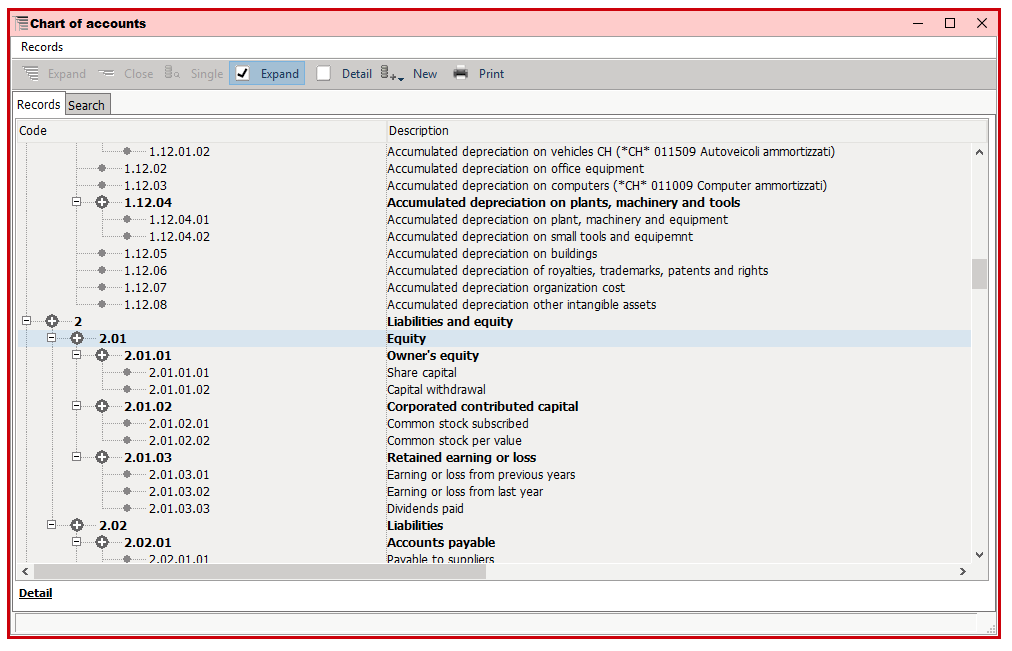 Many tables used in X-Cross don’t simply have a flat structure, but a hierarchical one, where every element of the table can be connected to a parent one in a node-subnode structure, in which every branch can have a different number of levels.
Many tables used in X-Cross don’t simply have a flat structure, but a hierarchical one, where every element of the table can be connected to a parent one in a node-subnode structure, in which every branch can have a different number of levels.

X-Cross offers an advanced and fully functional record locking. The lock of the record is not on the single table, but for all the complex object (e.g an invoice, and order, ect.) that can be composed of multiple tables.
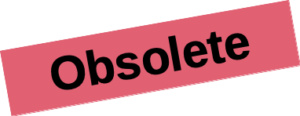 In many parts of an ERP there can be records that cannot be used any more, but still must remain in the database because thay have been used in old transaction. For example, a VAT code that doesn’t exist any more, a stock item that is not being produced or sold any more, and so on.
In many parts of an ERP there can be records that cannot be used any more, but still must remain in the database because thay have been used in old transaction. For example, a VAT code that doesn’t exist any more, a stock item that is not being produced or sold any more, and so on.
In X-Cross, every record of every table can be marked as “obsolete”, and in this way these records still exist, but they cannot be used any more.
![]()
In X-Cross, the relational connections between tables (e.g the connection between and invoice and the client) uses the ID column of the tables, that is a number automatically generated when a new record is inserted.
Thanks to this structure, the search keys that are used to retrieve the records of the table (e.g. the stock item code, the clients catagories codes, the account code, etc.) can be modified at any time, without any consequence on the data structure.
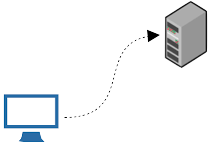 In a classic client-server program, the client has direct access to the database, and this causes relevant inconveniences:
In a classic client-server program, the client has direct access to the database, and this causes relevant inconveniences:
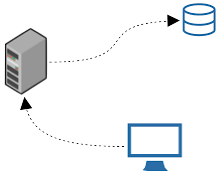 In the X-Cross three tier data server all these inconveniences are eliminated, with a faster and more secure data structure.
In the X-Cross three tier data server all these inconveniences are eliminated, with a faster and more secure data structure.
Furthermore, this data structure can offer an improved connection stability with respect to the client-server model.
 Each user can be connected to a class of table limits, that will grant the rights, for each table, to read, insert, edit, delet, read and modify obsolete records, and modify the search key.
Each user can be connected to a class of table limits, that will grant the rights, for each table, to read, insert, edit, delet, read and modify obsolete records, and modify the search key.
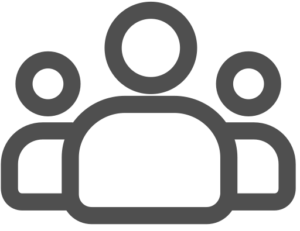
Access profiles determine the sections of the program that the user can access, the menus that are available, tha fields that are invisible or disabled, and other options. Thanks to the access profiles, these parameters don’t have to be set for every single user.
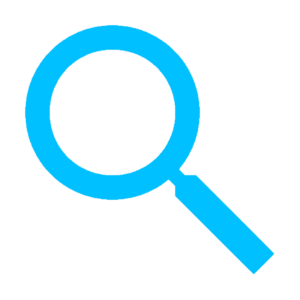
In an ERP, the capability to find and retrieve the desired data is of paramount importance. In X-Cross, the search criteria are extremely sophisticated and complete, allowing the user to retrieve all the data that could be needed.
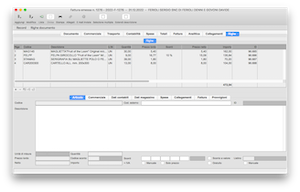
In X-Cross, complex objects can be read, inserted and edited in a single window and with a single database transaction.
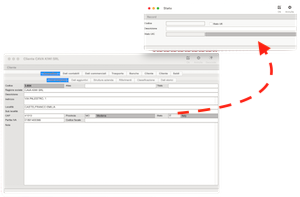 In an ERP, in many cases there are connections to parent tables, e.g. stock items are connected to invoice lines, accounts to an accounting transaction, etc. X-Cross, thanks to CrossModel, allows the user to read the full data of the connected table in its main window, to modify the value and to insert a new record in the parent table while editing or inserting data in the child one.
In an ERP, in many cases there are connections to parent tables, e.g. stock items are connected to invoice lines, accounts to an accounting transaction, etc. X-Cross, thanks to CrossModel, allows the user to read the full data of the connected table in its main window, to modify the value and to insert a new record in the parent table while editing or inserting data in the child one.
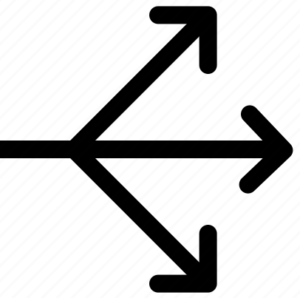 In X-Cross the user can update tha value of a field on multiple records at the same time without knowing the database structure, simply selecting the field to update in the single record window.
In X-Cross the user can update tha value of a field on multiple records at the same time without knowing the database structure, simply selecting the field to update in the single record window.
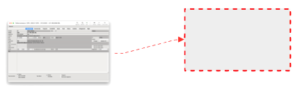 In every section of X-Cross, the user can insert a copy of the object that is shown in that section. If the object is a multi level one that includes lists of subtables (e.g an accounting transaction, an invoice, and order, etc.), the duplicate can include the subtables.
In every section of X-Cross, the user can insert a copy of the object that is shown in that section. If the object is a multi level one that includes lists of subtables (e.g an accounting transaction, an invoice, and order, etc.), the duplicate can include the subtables.
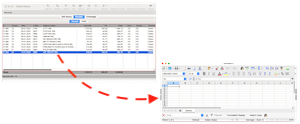 In X-Cross, all the lists that are visible on the screen can be exported to a spreadsheet, and the format of export can be customized.
In X-Cross, all the lists that are visible on the screen can be exported to a spreadsheet, and the format of export can be customized.
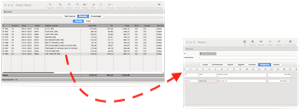 In X-Cross, all the lists that are visible on the screen can be printed, and the report layout can be customized.
In X-Cross, all the lists that are visible on the screen can be printed, and the report layout can be customized.
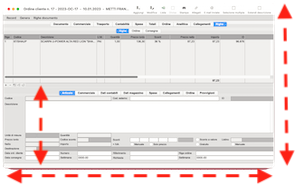 In X-Cross, all the windows can be resized, and they will be reopened in the same position and with the same size. In addition to that, single fields inside the window can be resized, and they will mantain the modified size when the window is closed and reopened.
In X-Cross, all the windows can be resized, and they will be reopened in the same position and with the same size. In addition to that, single fields inside the window can be resized, and they will mantain the modified size when the window is closed and reopened.
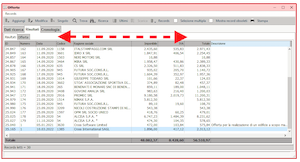 The lists on screen can be customized for every single user. The order of the columns can be changed, new columns can be added and columns in the list can be removed.
The lists on screen can be customized for every single user. The order of the columns can be changed, new columns can be added and columns in the list can be removed.
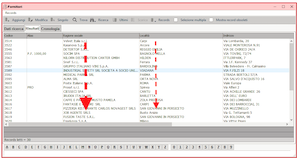 All the lists can be sorted by any column, even with a multi level sort, and the sort order can be saved.
All the lists can be sorted by any column, even with a multi level sort, and the sort order can be saved.
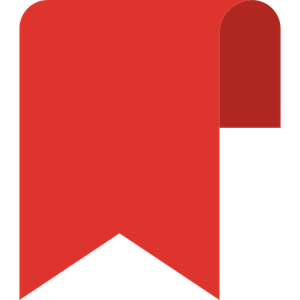 The user can set, like in an internet browser, his own bookmarks for the sections that are used mor frequently.
The user can set, like in an internet browser, his own bookmarks for the sections that are used mor frequently.
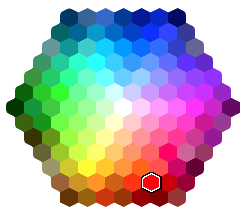 In MS Windows, the colors of all the interface elements (windows, toolbars, menus, fields, windows title bar, etc.) can be customized by the user.
In MS Windows, the colors of all the interface elements (windows, toolbars, menus, fields, windows title bar, etc.) can be customized by the user.
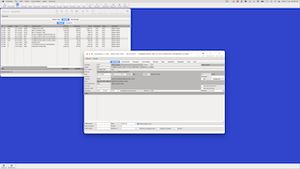 In Mac OS, the icons on desktop and the windows of other programs can be hidden while X-Cross is running.
In Mac OS, the icons on desktop and the windows of other programs can be hidden while X-Cross is running.