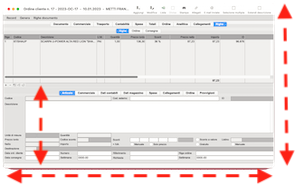 In X-Cross, all the windows can be resized, and they will be reopened in the same position and with the same size. In addition to that, single fields inside the window can be resized, and they will mantain the modified size when the window is closed and reopened.
In X-Cross, all the windows can be resized, and they will be reopened in the same position and with the same size. In addition to that, single fields inside the window can be resized, and they will mantain the modified size when the window is closed and reopened.
Workplace customization
The workplace can be customized to meet the needs of different users
Custom lists layout
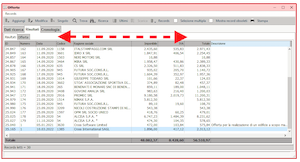 The lists on screen can be customized for every single user. The order of the columns can be changed, new columns can be added and columns in the list can be removed.
The lists on screen can be customized for every single user. The order of the columns can be changed, new columns can be added and columns in the list can be removed.
Custom lists sorts
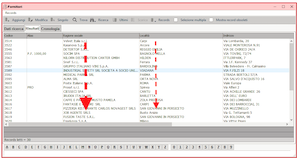 All the lists can be sorted by any column, even with a multi level sort, and the sort order can be saved.
All the lists can be sorted by any column, even with a multi level sort, and the sort order can be saved.
User bookmarks
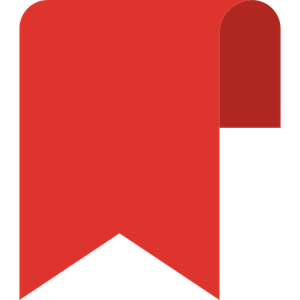 The user can set, like in an internet browser, his own bookmarks for the sections that are used mor frequently.
The user can set, like in an internet browser, his own bookmarks for the sections that are used mor frequently.
Custom colors (MS Windows)
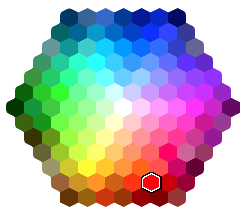 In MS Windows, the colors of all the interface elements (windows, toolbars, menus, fields, windows title bar, etc.) can be customized by the user.
In MS Windows, the colors of all the interface elements (windows, toolbars, menus, fields, windows title bar, etc.) can be customized by the user.
Hide desktop (Mac OS)
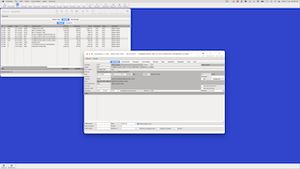 In Mac OS, the icons on desktop and the windows of other programs can be hidden while X-Cross is running.
In Mac OS, the icons on desktop and the windows of other programs can be hidden while X-Cross is running.