Internet with proprietary technology
ERP on the internet without the usual limits of Internet solutions.
Today practically all the ERPs on the market claim that they can be used on the Internet in a “Cloud” environment.
Unfortunately, the technologies that are being used to allow the program to work on the Internet suffer from several and serious drawbacks that make the user experience much worse than the one in a traditional LAN client-server environment.
In most cases, the technologies that are being used are:
- Remote desktop
- Browser-based programs
- Smart client
and all of them suffer from serious limits that drastically reduce the usability of the software.

Remote desktop: back in time
The first systems to use programs remotely were based on the “Remote Desktop Environment”, in which the program runs on a server, and the user’s computer is “downgraded” to a simple terminal. Many ERPs promoted as “cloud ERPs” still rely on this type of technology, whose main advantage is that the software house doesn’t have to do anything to use it.
Already a long time ago, the inconveniences of this architecture gave rise to the replacement of terminals with PCs, so in a way it is like traveling back in time. Today, this is aggravated by the fact that using a PC and not a cheap terminal we would use two computers to do the work of one.
The shortcomings of this technology are so evident that many software vendors have developed in-house various systems for remote use of their ERPs, but in most cases the results are far from satisfactory.
ERP in the browser:
the cure is worse than the disease
The typical approach to use an ERP on the Internet is the browser-based technology.
Unfortunately this type of architecture is affected by many limitations that drastically reduce its functionality and usability when compared to client-server programs in a local area network or even in a remote desktop environment.
A browser based solution is sufficient to deal with simple operations (for example Internet banking), but is totally inadequate to run complex programs like an ERP.


Smart client: better but not enough
To go beyond the limitations of the programs in the browser, some vendors have proposed so called “smart client” solutions, in which the client is not simply an HTML page, but a standalone applications residing in the client computer.
This architecture is better then the browser-based one, but still it is far from the usability, completeness and user experience of the “old style” client-server solutions.
In first place, very often these “smart clients” are simplified programs, whose main purpose is to supply a better interface with respect to the browser, but still delegate most of the business logics to the remote server.
The main problem of these architectures, anyway, resides in the way the data are read from and written to the database.
Even in the smart client architecture, using the traditional approach based on tables and records, the read-write of data is very slow, with times not so different from the ones in the browser-based programs.
This not only is a problem in itself: developing the software, to reduce response times, the engineers are obliged to design simplified data structures, and this affects the quality and the completeness of the ERP.
The Total Client technology
X-Cross’s exclusive Total Client technology allows you to use the same software both on a local network and on the Web, without any difference in the interface or reduction in functionality, and with practically the same speed.
X-Cross is a desktop application, which runs as a standalone program and not as a “guest” within the browser and, as a result, it does not suffer from the heavy limitations of programs with the latter type of technology.
The proprietary data management system drastically reduces program’s read-write times, and this allows the use of a complete and limitless data structure, that enhances the features of the ERP.
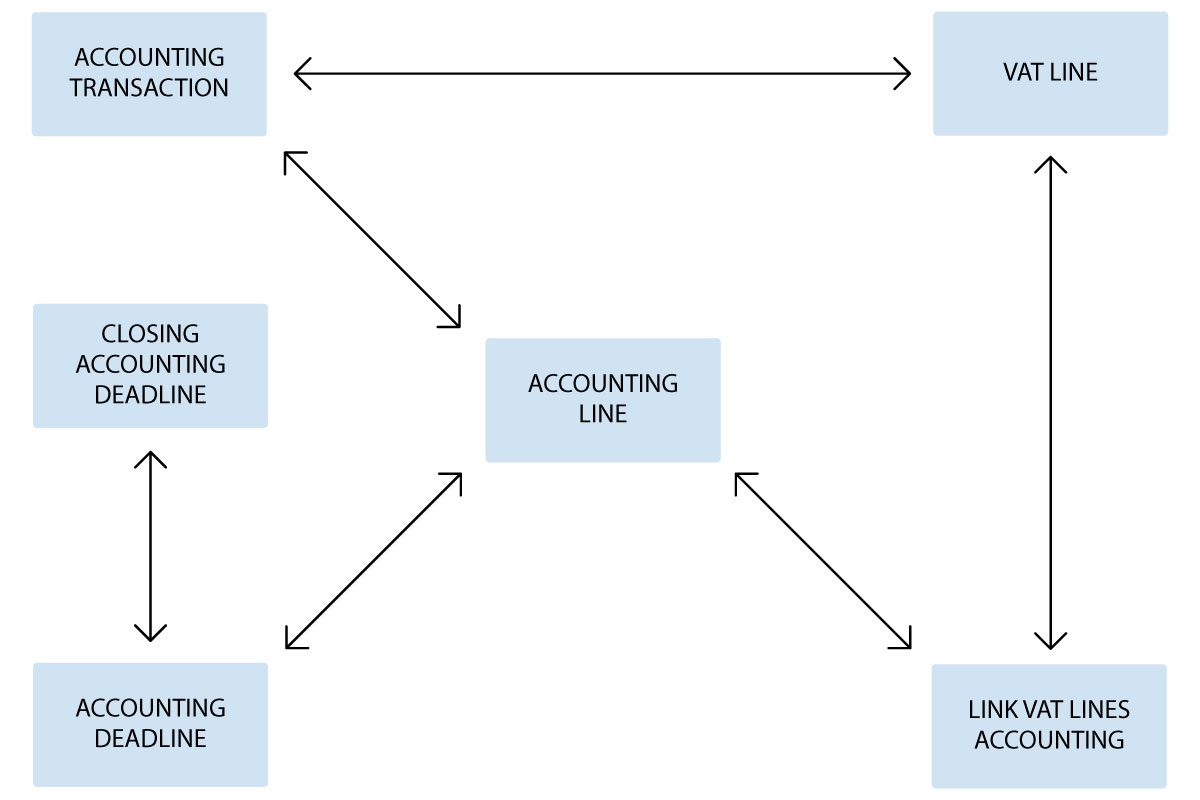
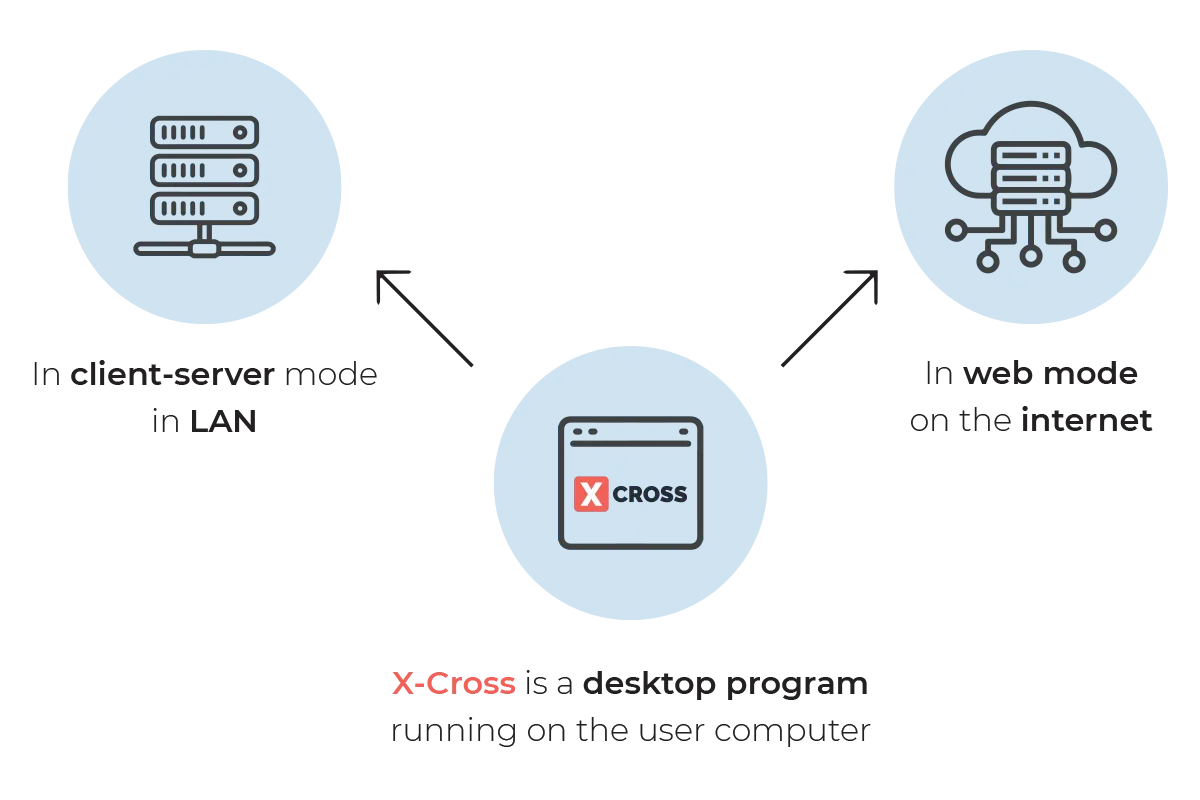
Multi-level object data structure
The “operational objects” on which the user really works often do not refer to a single database table, but have a much more complex data structure, which includes multiple tables related to each other (“relational database”).
For example, an accounting entry is constituted of several tables linked together, of which this is a simplified representation.
Similarly to the accounting entry, an invoice is composed of at least one header and one or more lines; in practice, the tables involved are many more; for example we can have expenses, subtotals, commissions, lots, etc.
The same is true for many other structures of a management software.
A peerless data structure
The data structure, the base of every ERP, thanks to CrossModel and its advanced data modeling features is extremely complete, to store all the information that a company may need.
For example, a quotation line is made of 227 editable columns in the table (in reality it is a complex view), and 523 columns including the read-only columns (belonging to 70 different connected tables) of the line view.
Complete but lightning fast
Even with this incredibly complete data structure (automatically generated by CrossModel), the read-write times are extremely low: for example, a whole quotation with 86 lines is read (on the Internet) in about 0.3 seconds. It must be considered that, in these times, not only the header and the lines of the quotation are read, but a total of 26 tables in addition to the header.
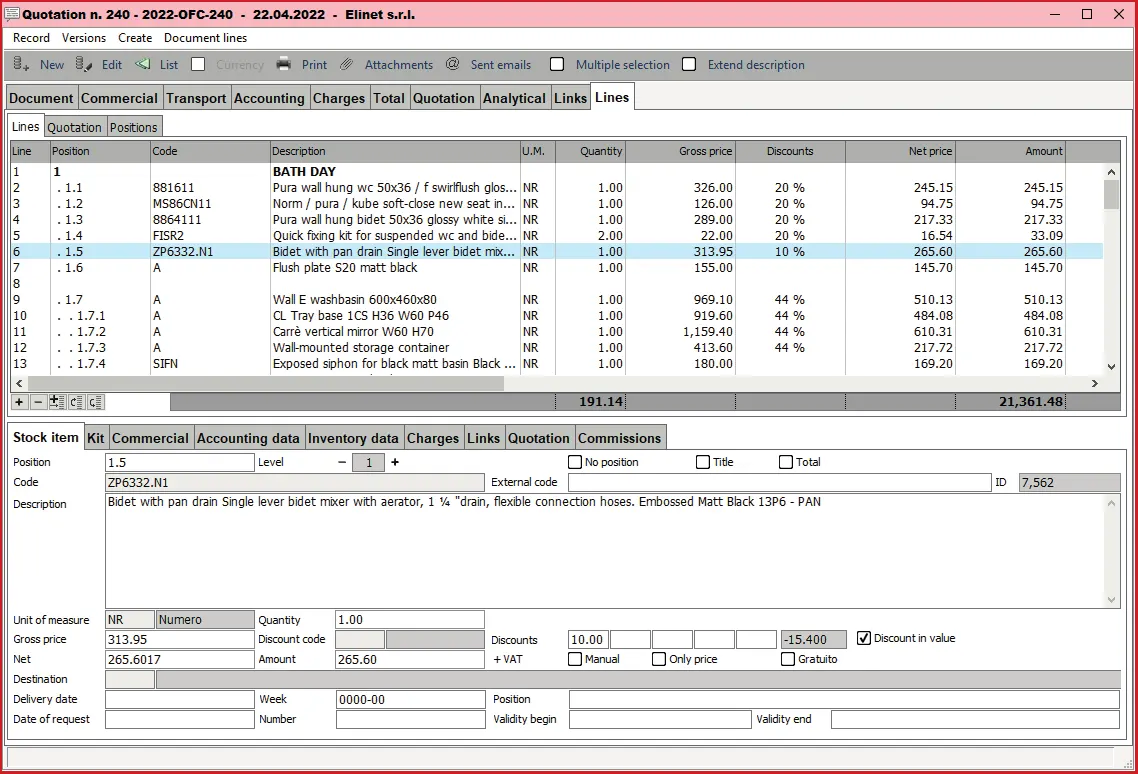
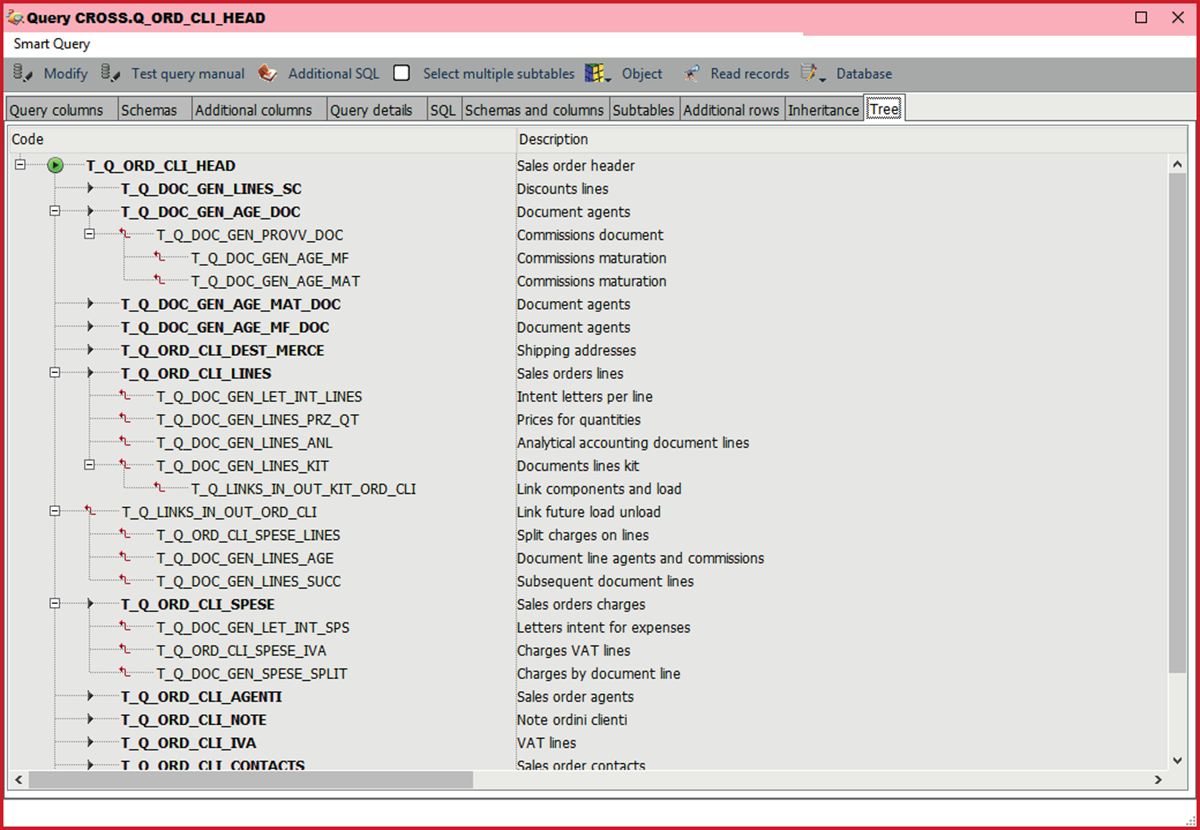
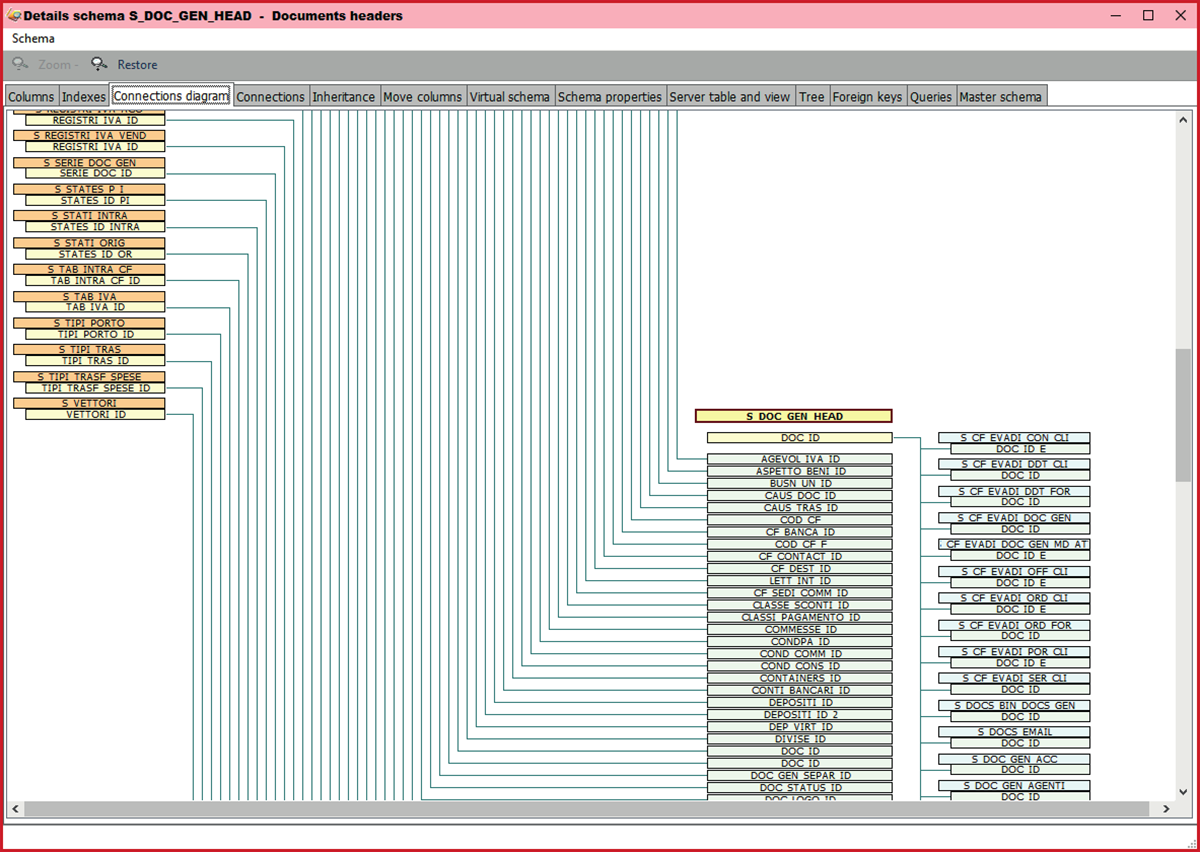
The secret of X-Cross
OXRM (Obiect eXtensible Relational Mapping)
X-Cross’s unique object-oriented data structure (OXRM – Object eXtensible Relational Mapping) offers a brilliant solution to this problem, creating a bridge between the user’s way of working and the database.
The OXRM data modeler connects multiple tables together into a single complex multilevel object.
In the Web environment, this single “object” is read and written in a single operation, transmitting data in a highly optimized form with real-time compression, and not through multiple reads of records across different tables.
For example, in an invoicing process, when the user confirms the insert or update, the whole invoice object is transmitted to the server (with data compression in real time), and the server breaks it down into individual transactions (inserts and updates) that will be applied to the database tables.
This type of data structure dramatically increases the functionality and operating speed of the solution and allows access over the Internet with unparalleled efficiency.
In practice, the user can work over an internet connection with absolutely negligible differences in performance compared to a traditional desktop environment.
Simple server infrastructure
Many programs that run in the browser require a complicated (and expensive) server-side architecture, and often require specific server specifications set by the solution provider.
X-Cross uses a proprietary server infrastructure, that is extremely simple to install and maintain.
The server can be set up in a very short time (less then 30 minutes) and can work both on an external cloud hosted server or on the company’s server, at no additional cost
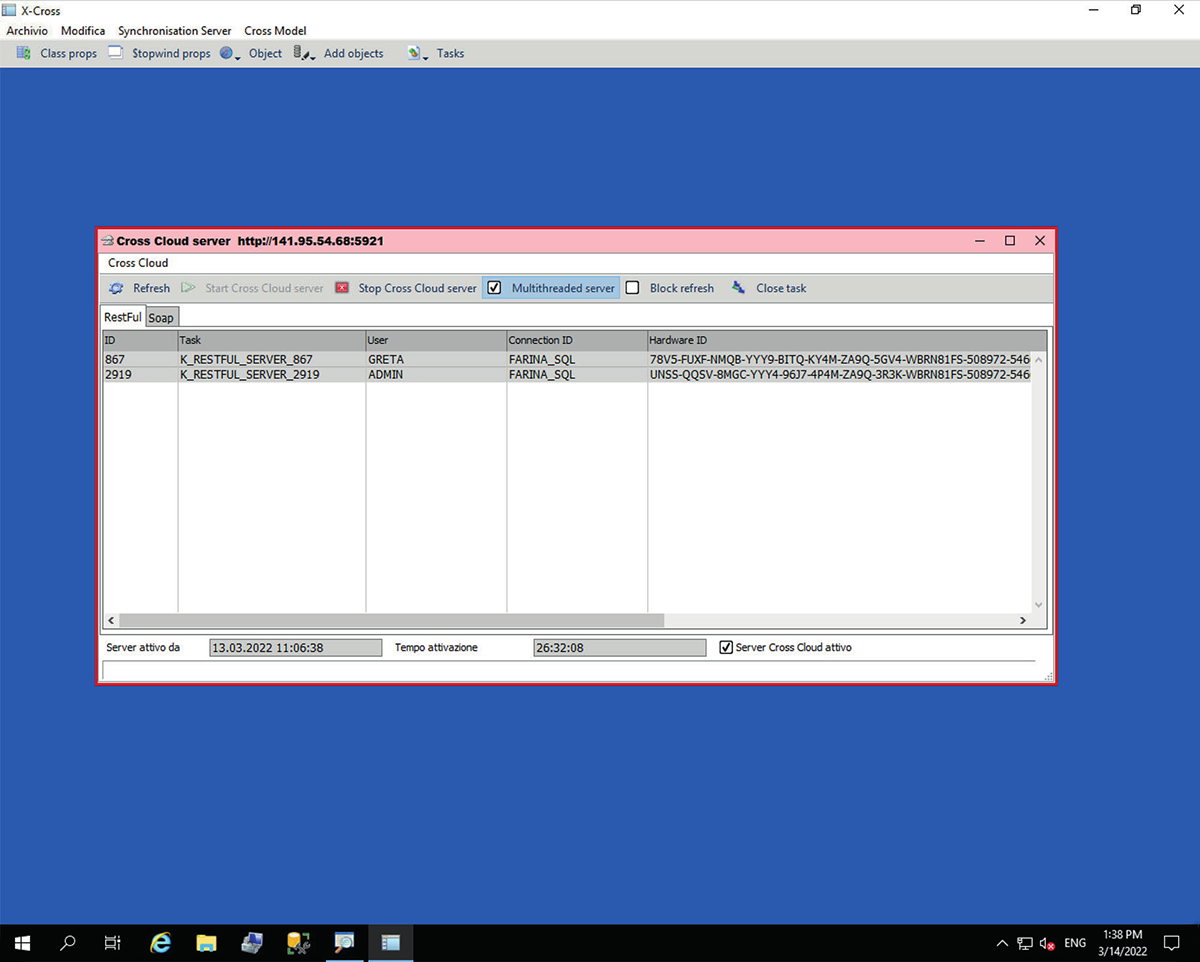

Safe on the Web
In the Total Client environment, the data is transmitted over the network with Blowfish or AES encryption 256 bit.
Furthermore, the server architecture does not have the typical vulnerabilities of the usual web architectures and of remote desktop servers.
The classic HTTP servers, which are necessary for the solutions that run in a browser, are vulnerable to hacker attacks, since they use public domain technologies whose vulnerabilities are well known.
The X-Cross internet technology has been entirely developed internally, and this makes any type of external attack extremely difficult, without the need of relying on additional security tools, which, however, can be implemented if desired.